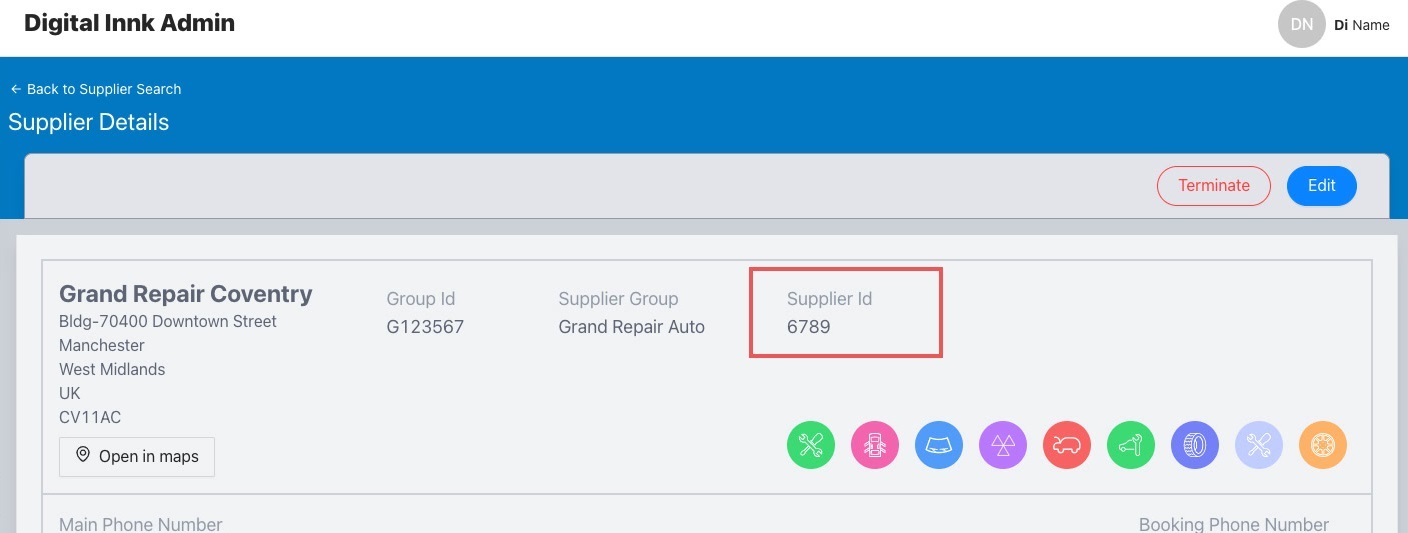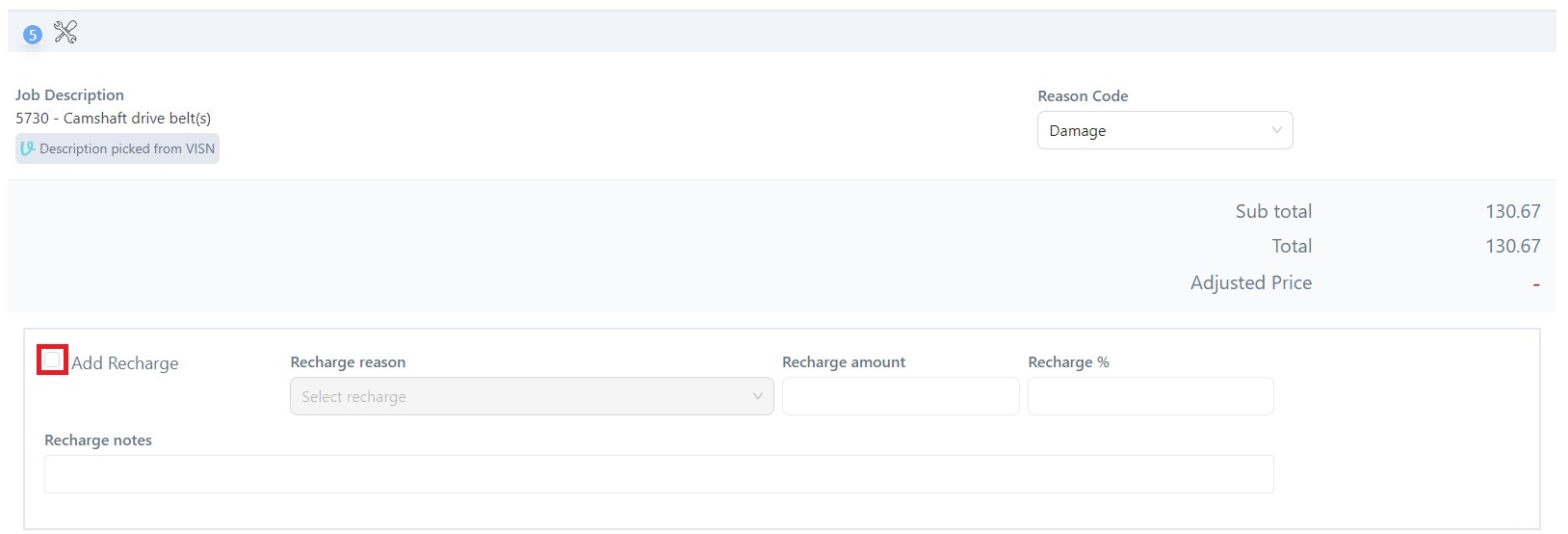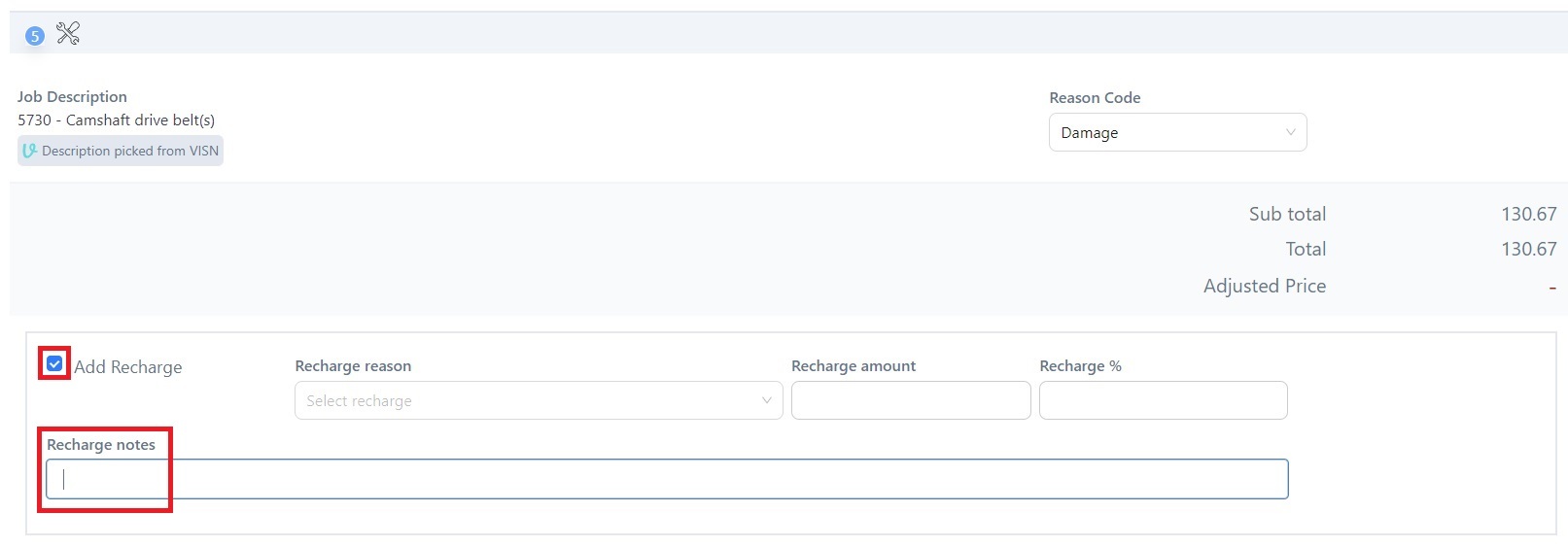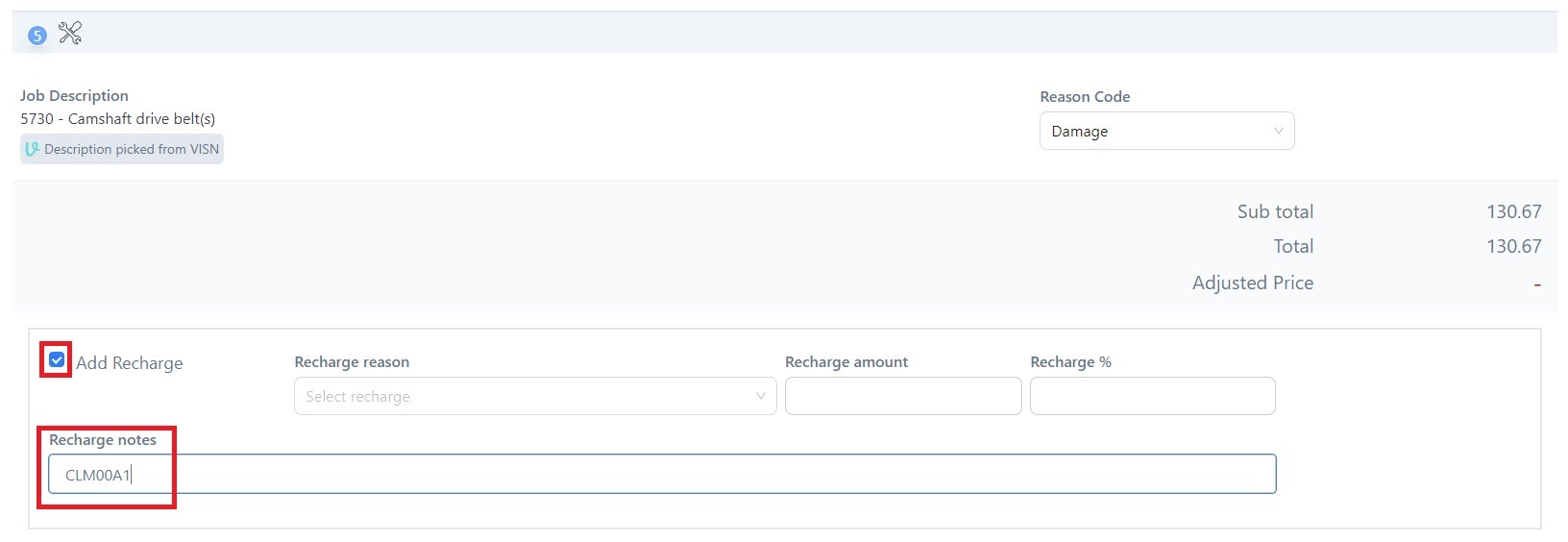Enterprise Invoice Export
Introduction
Enterprise requires a compilation of all invoices that have been generated within a specified number of past days. The format and characteristics of the exported data are defined by Enterprise.
Purpose
Enterprise will import the generated Invoice file into their accounting system for further processing.
File format
Excel - *.xslx
Fields
| Column Position | Header Name | Description | Datatype | Validation | Max length | Mandatory | Default Value | Example |
|---|---|---|---|---|---|---|---|---|
| A | TEMPLATE ID | Vendor name and date when the export file was created | string | A-Z, 0-9 and all special characters | 100 | Yes | DigitalInnk_02/11/2022 | |
| B | VENDOR NAME | Supplier's group Name | string | A-Z, 0-9 and all special characters | 50 | Yes | Grand Repair | |
| C | VENDOR ID | Supplier Id in ViSN | string | A-Z, 0-9 and all special characters | 10 | Yes | 0000006789 | |
This is the supplier Id assigned to the supplier in ViSN. Refer to below image
This value is expected to be 10 characters in length. hence if the supplier id is less than 10 characters, adding a prefix with zero is performed so it will be consistent Ex: GRAUTO shall become 0000GRAUTO | ||||||||
| D | VENDOR SET ID | Vendor Id that should be mapped to Enterprise's account | String | A-Z characters | 6 | Yes | APGBR | APGBR |
Enterprise needs a predefined identifier for their processing logic, data is maintained in Firebase for the same at document: /leasecompany/[LeaseId]/config/exportsConfig
See Appendix 1 for the document sample | ||||||||
| E | VENDOR LOCATION | Postcode/EirCode | String | A-Z & 0-9 | 20 | Yes | OX144SA | |
Enterprise needs a custom location for a few supplier groups, the data is maintained in Firebase for the same at document: /leasecompany/[LeaseId]/config/exportsConfig The postcode will be replaced based on the vendorBillingEntityLocations using the following methodology
See Appendix 1 for the document sample | ||||||||
| F | STATEMENT DATE | Export generated date | date | nn/nn/nnnn in dd/MM/yyyy format | 10 | Yes | 16/04/2023 | |
| G | INVOICE NUMBER | Invoice number | string | A-Z & 0-9 and '/' | 20 | Yes | 23456/1 | |
This will be the supplier invoice number with a slash and version number for each line or group of invoiced transaction. Ex: Supplier Invoice Number NT/124881000 Refer to below image 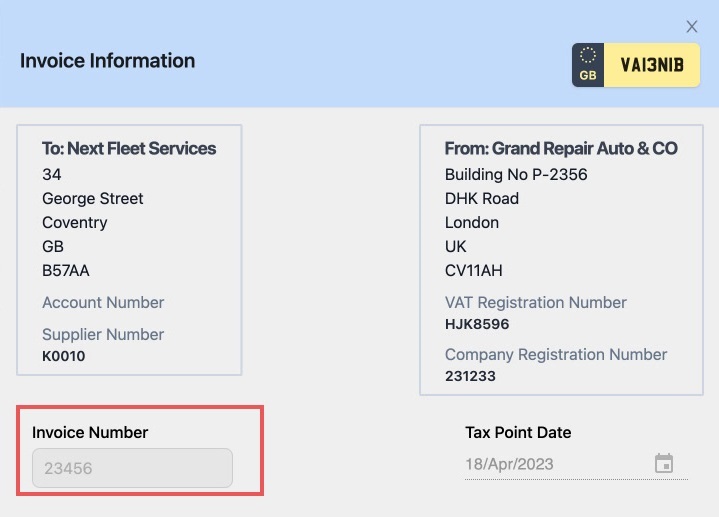 | ||||||||
| H | REPAIR DATE | 4 days prior check‑in date | date | nn/nn/nnnn in dd/MM/yyyy format | 10 | Yes | 16/04/2023 | |
4 calendar days before the date the vehicle was checked in to the garage. Refer to below image 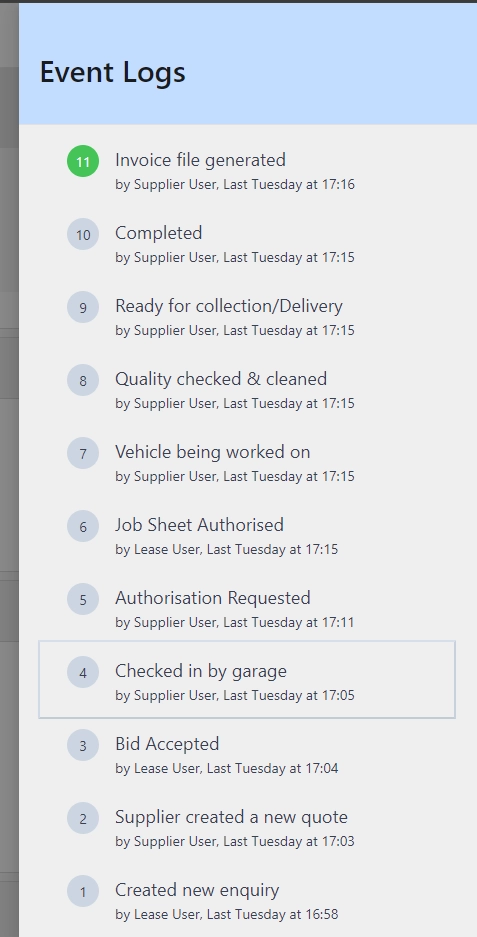 | ||||||||
| I | VEHICLE DESCRIPTION | Make Model of the vehicle | string | A-Z & 0-9, space, Dash, hyphen and underscore | 150 | No | CITROEN C5 AIRCROSS | |
This is the make and model of the vehicle the enquiry has raised against. Refer to below image 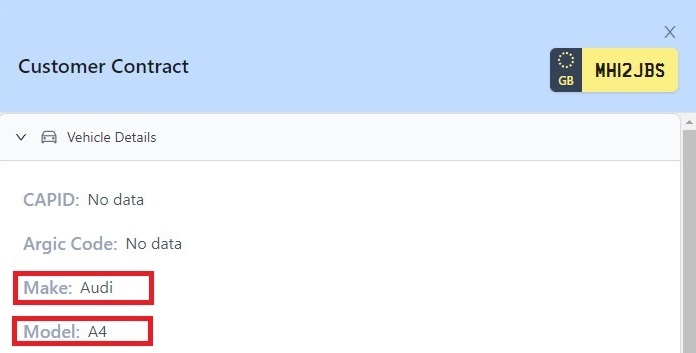 | ||||||||
| J | UNIT NUMBER | BLANK | ||||||
| K | LICENSE | Vehicle Registration number | string | A-Z & 0-9 Dash, hyphen | 12 | Yes | MH12JBS | |
This is the registration number of the vehicle the enquiry has raised against. Refer to below image 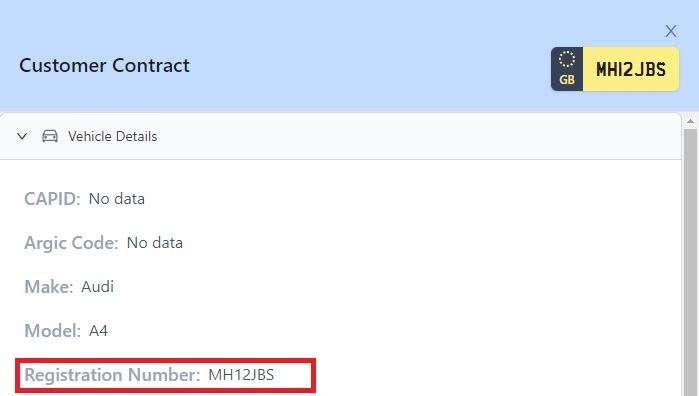 | ||||||||
| L | VIN | Chassis number of vehicle | string | A-Z & 0-9 | 17 | No | HXGKEAAMJ9K361461 | |
This is the Chassis number of the vehicle the enquiry has raised against. Refer to below image 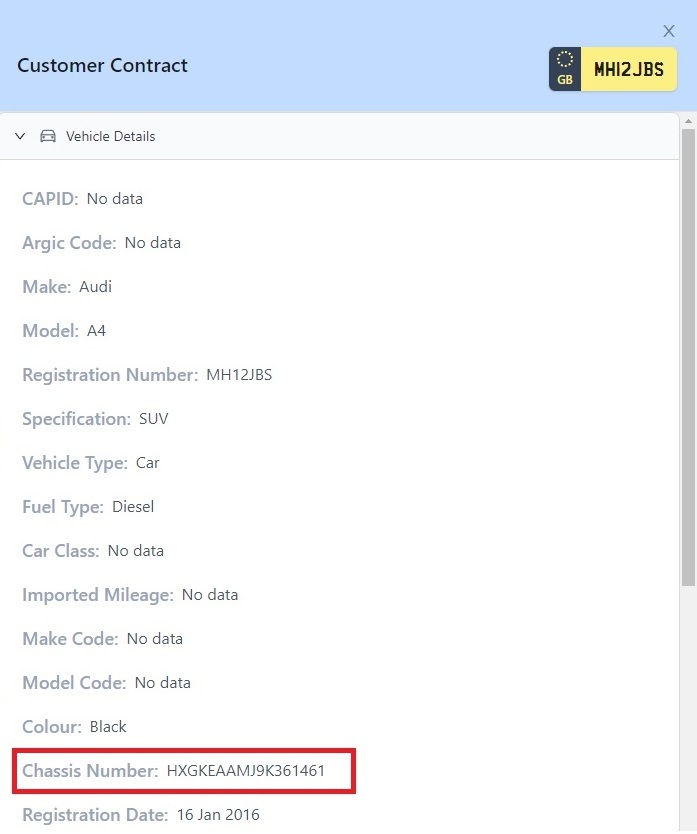 | ||||||||
| M | CLAIM NUMBER | Recharge Notes | string | A-Z and 0-9 & All Special Characters | 150 | No | NXTORD001 | |
Enterprise classifies the job lines in a jobSheet based on the claim number, these classifications are entered in the recharge notes against the jobLine Classification is done as per below methodology
| ||||||||
| N | INVOICE TOTAL | Invoice Total Cost | number | nnnn.nn | 6 | Yes | 280.08 | |
This is the total sum of the job line or the group of job lines grouped based on the claim number that is entered in the recharge notes field (col-S + col-AA), | ||||||||
| O | ACCOUNT | a custom value based on claim number | string | A-Z and 0-9 & All Special Characters | 12 | Y | CLM001 | |
Enterprise uses a static account for all the job lines that are classified as 'Other'
| ||||||||
| P | MILEAGE | Job sheet mileage | number | 0-9 numbers | 10 | No | 20120 | |
| Q | DESCRIPTION TYPE | BLANK | ||||||
| R | DESCRIPTION | BLANK | ||||||
| S | DESCRIPTION AMOUNT | number | nnnn.nn | 0-9 numbers | 6 | Yes | 304.21 | |
This is the sum of the pre-vat total of a job line or the group of job lines grouped based on the claim number that is entered in the recharge notes field | ||||||||
| T | LABOR HOURS | BLANK | ||||||
| U | LABOR AMOUNT | BLANK | ||||||
| V | PARTS AMOUNT | Net Invoice Cost | number | nnnn.nn | 6 | Yes | 125.38 | |
| W | MATERIAL AMOUNT | BLANK | ||||||
| X | TOWING | BLANK | ||||||
| Y | STORAGE | BLANK | ||||||
| Z | APPRAISAL/TEARDOWN | BLANK | ||||||
| AA | TAX | Invoice VAT | number | nnnn.nn | 6 | No | 94.82 | |
This is the sum of the VAT amount of a job line or the group of job lines grouped based on the claim number that is entered in the recharge notes field | ||||||||
| AB | GPBR | Branch | string | A-Z and 0-9 & All Special Characters | 20 | No | BLANK | U8T9 |
This is a custom value formulated based on the branch, repair date and branch history
click on this link, to know how GPBR is formulated | ||||||||
Data source
At the time of invoicing the enquiry the data is generated and kept ready for export
The generated data is maintained in Firebase at
doc: /accounts/[AccountId]/serviceUnits/[ServiceUnitId]/enquiries/[EnquiryId]/invoices/groupedByClaimNumber
attribute: records
Setup Required
A Scheduler should be created cloud scheduler with the following parameters
- Name: GenerateEnterpriseExportXLS
- Region: europe-west2
- Frequency: 59 23 * * 7
- TimeZone: GMT London
- Topic: projects/biddirect-2/topics/generateEnterpriseExportXLS
Message body: a JSON object including the following parameters
dateTimeStamp: in format yyyy-MMM-dd ex 2022-Sep-30 , when skipped it will default to current date
- leaseCompanyId: id that needs to be considered for enterprise lease
forNoOfPreviousDays: No.of.days the export should go back from the date mentioned, when skipped defaults to 7 i. e., a week
- destinationFolder: folder which the export file must be placed in, it's optional
Appendix 1: export config document sample
{
"vendorBillingEntityLocations": [
{
"accountId": "4eyYUszi3iYZzdw189rb",
"locationCode": "OX144SA"
},
{
"accountId": "ALRbwQqIVhr0wBjWu0Wp",
"locationCode": "B980DA"
}
],
"vendorSetId": "APGBR"
}
Status: Accepted
Category: Protected
Authored By: Rama on May 10, 2023
Revisions
24 Dec, 2023 - Revise to include GPBR formulation based on branch code and locale, VN-10657
11 Nov, 2023 - Revise Repair Date column, VN-10291
3 Aug, 2023 - Revise to add claim number grouping, VN-7372
11 May, 2023 - Add Enterprise Export Documentation, VN-6517